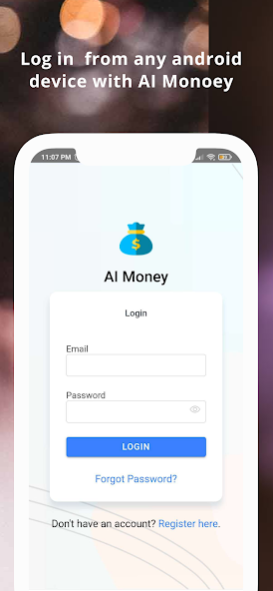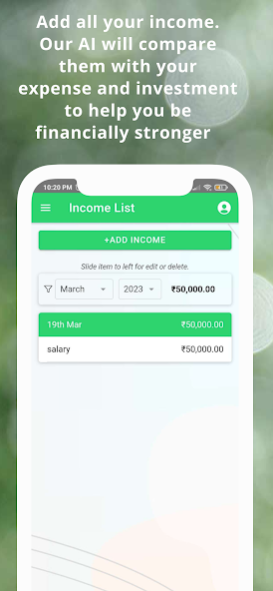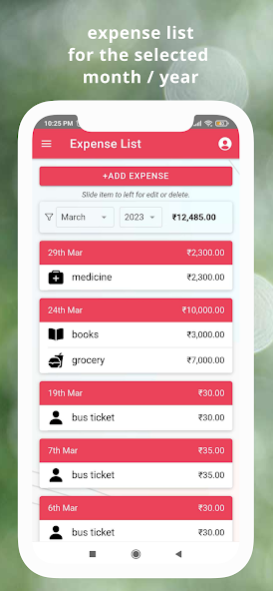AI Money 1.8
Continue to app
Free Version
Publisher Description
AI Money mobile app is a software application that allows users to track and manage their cash flow on their mobile devices. This personal finance tracker will help you as an AI TOOL. This personal finance manager allows users to add their income, expense, and investment such as the amount, date, etc, and then view and analyze that information in various ways.
Features of the expense tracker mobile app include:
* TRACK EXPENSES
Add all your spending to the expense list by title, expense category, date, and price. The expense list will show all the expenses for the selected month and year. The expense tracker will also do the total for the day and selected month and year. Instantly get an expense list of any previous month or year after expenses are inserted.
* EXPENSE CATEGORY
You can categorize your expenses with the help of expense categories. The expense tracker comes with a few pre-installed categories. You can also add unlimited new categories with a unique icon.
* TRACK INCOME
Add all your income to the income list by title, date, and amount. The income list will show all the incomes for the selected month and year. Instantly get an income list of any previous month or year after incomes are inserted.
* TRACK INVESTMENT
Add all your investment to the investment list. The income list will show all the incomes for the selected month and year. Instantly get an investment list of any previous month or year after investments are inserted.
* TRACK FINANCIAL
Once the income, expenses, and investments are added to this personal finance tracker, you will get analytics of your financial journey. The summary bar chart will help you to understand the distribution of your income to the expenses, investments, and remaining balance. The expense distribution chart will help to know about the overspending categories of expenses so that you can take a decision to control your spending.
* TRACK BALANCE
Your balance is = income - (expense + investment). So, if you add each of your transactions to this personal finance tracker, you will get the exact balance in your pocket. No need to handle it with real cash to calculate the balance.
* MULTIPLE LANGUAGE
This money manager app comes with multiple popular languages. You can select your app language at the time of registration. You can change your language at any time on the profile page.
* MULTIPLE CURRENCY
This expense tracker comes with multiple currencies. You can select your app currency at the time of registration. You can change your currency at any time on the profile page.
* AUTO SYNC
This personal finance tracker supports auto-sync of all your financial records to multiple android devices with the correct login.
* MULTI-COLOR THEME
This expense tracker supports different theme colors for income, expenses, investments, and balance. You can change the theme color for each separately.
Expense tracker mobile apps are available for Android devices and can be a convenient and efficient way to keep track of expenses while on the go.
KEEP ACCOUNTING ... KEEP TRACKING ...
About AI Money
AI Money is a free app for Android published in the Accounting & Finance list of apps, part of Business.
The company that develops AI Money is AD APPS. The latest version released by its developer is 1.8.
To install AI Money on your Android device, just click the green Continue To App button above to start the installation process. The app is listed on our website since 2023-04-28 and was downloaded 2 times. We have already checked if the download link is safe, however for your own protection we recommend that you scan the downloaded app with your antivirus. Your antivirus may detect the AI Money as malware as malware if the download link to io.expense.tracker is broken.
How to install AI Money on your Android device:
- Click on the Continue To App button on our website. This will redirect you to Google Play.
- Once the AI Money is shown in the Google Play listing of your Android device, you can start its download and installation. Tap on the Install button located below the search bar and to the right of the app icon.
- A pop-up window with the permissions required by AI Money will be shown. Click on Accept to continue the process.
- AI Money will be downloaded onto your device, displaying a progress. Once the download completes, the installation will start and you'll get a notification after the installation is finished.